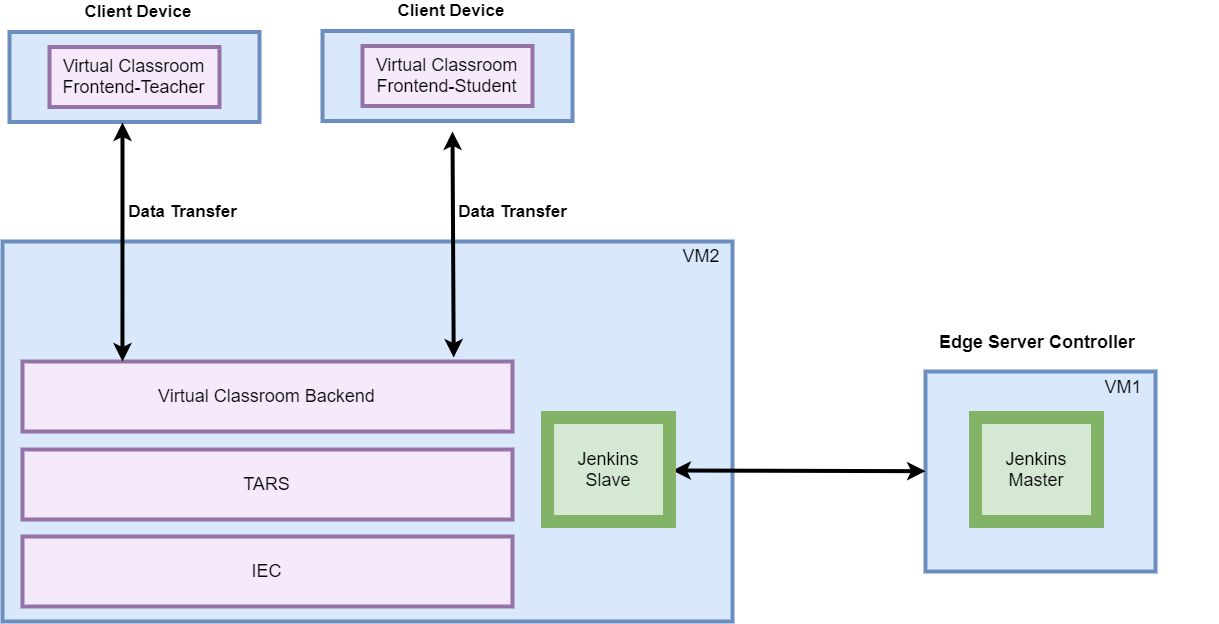Test Mimimum Requirements
at least One Student Client Hardware : one pc
at least One Teacher Cloinet Hardware :one pc
at least one VM for service side Hardware : one server
Test Architecture
Test Steps
Step 1: Run Virtual Classroom in the backend
After everything is installed successfully(In terms of the detail installation, refer to Installation Document), run the virtual classroom application via the following commands:
cd /root/openvidu-vr/openvidu-vr-room
http-server -S
Step 2: Test on your PC via the browser
Open Firefox on PC and visit the website: IP Address + Port(8080)
Step 3: Visit Teacher Mode
Press the Teacher Mode button and check the Teacher mode. Teacher Mode ?? check the voice , video , blackboard and simulation room the same like the real world ??
Step 4: Visit Student Mode
Press the Student Mode button and check the Student mode: