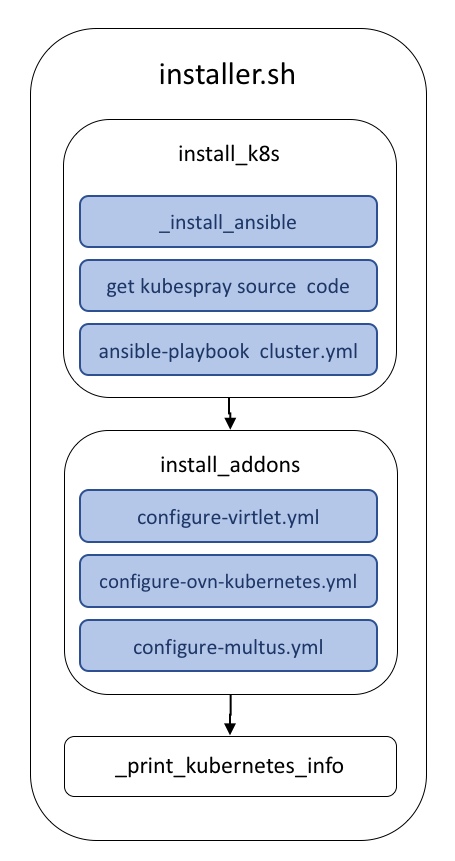This project offers a means for deploying a Kubernetes cluster that satisfies the requirements of ONAP multicloud/k8s plugin.
Its ansible playbooks allow provisioning a deployment on Virtual Machines and on Baremetal.
KuD facilitates virtual deployment using Vagrant and Baremetal deployment using the All-in-one script.
Components
| Name | Description | Source | Status |
|---|---|---|---|
| Kubernetes | Base Kubernetes deployment | kubespray | Done |
| ovn4nfv | Integrates Opensource Virtual Networking | configure-ovn4nfv.yml | Tested |
| Virtlet | Allows to run VMs | configure-virtlet.yml | Tested |
| Multus | Provides Multiple Network support in a pod | configure-multus.yml | Tested |
| NFD | Node feature discovery | configure-nfd.yml | Tested |
| Istio | Service Mesh platform | configure-istio.yml | Tested |
Deployment
To deploy KuD independent of ICN please refer to the documents/instructions here.
Listed the items or code blocks in play for clarity
To have the KuD offline mode working fine we have to do the following:
- Get all the dependency packages and resolve the dependency in the right order
- Install basic components for KuD
- Run the installer script
- Docker
- Ansible
- Get the kubespray prescribed version listed in KuD
- Get the correct version of Kubeadm, etcd, hypercube, cni
- Get the docker images used by kubespray
- load them making sure the right versions are available.
- We had the override the following defaults in Kubespray:
- Download_run_once: true
- Dowload_localhost: true
- Skip_downloads: true
- Strict_dns_check: False
- Update_cache: False
- Helm_client_refersh: False
- Get galaxy-requirements
- Get galaxy requirements dependents
- Run the roles
- Get add-ons
- Modify the ansible script to not pull from the web and instead use from release dir and run the playbook. (Tested for Multus)
- Run all the addon playbooks
- KuD offline done. Run the test cases to verify