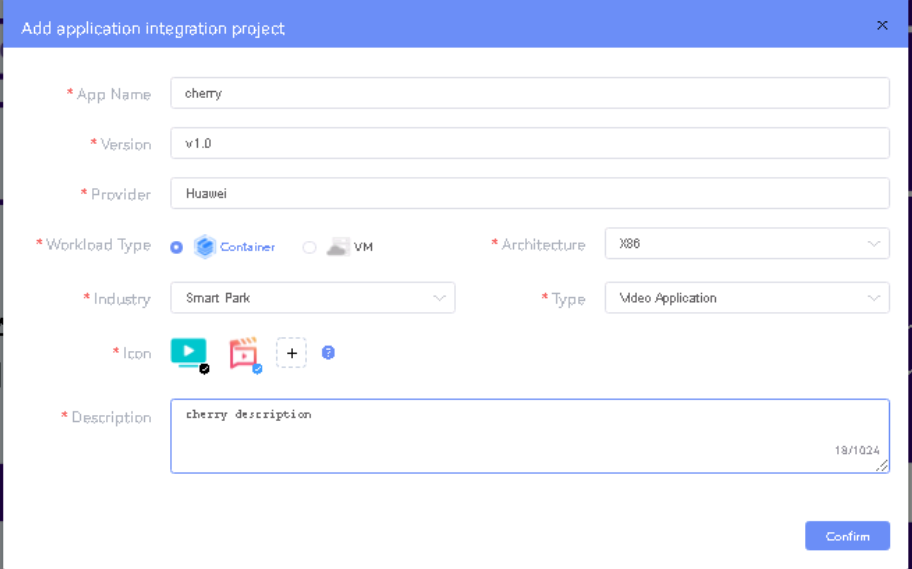Introduction
...
The minimum number of nodes required for a complete ELIOT Topology is three2. (Bare-Metal or Virtual Machines)
...
For Virtual Deployment minimum three2 Virtual machines, following are the virtual machines(OCD and Master on same node) and their usage
No | Usage |
|---|---|
| 1 | One Click Deployment Node |
| 2 | ELIOT Master Node |
| 3 | IotGateway Node |
...
Once the execution is completed in console will see prompt "ELIOTEdge Environment Installed , Components Install ELIOT Master and EDGE Nodes Successfully"
...
1.1 click on Systems ->App LCM ->New Registration
Name: Applcm(any general name)
IP: applcm"public ip"
Port: 30204
1.2. Click on Systems ->App Rule -> New Registration
Name: Apprule(any general name)
IP: applcm"public ip"
Port: 30206
1.3. click on Systems ->App Store ->New Registration
App Store Name: appstore(any general name)
IP: Appstore public ip
Port: 30099
Appstore Repo: {HarborIP:443}(192.168.1.1:443)
Repo Name: appstore(any general name)
Repo Username: admin(harbor user name)
Repo Password: Harbor12345(harbor password)
Vendor: vendor(any general name)
2. Login to Developer Portal https://ip:30092
2.1. Add sandbox env to deploy application before publish
Click System ->Host Management ->Add Host
Name: general name
System: k8s
Lcmip: sandbox ip(for testing purpose can provide edge ip, if no sandbox env)
mecHost: sandbox ip(for testing purpose can provide edge ip, if no sandbox env)
Port: 31252
Protocol: https
Architecture: X86
Status: Normal
Port Range: leave as it is
Address: Bangalore
UploadConfig File: upload sandboxenvkubeconfig file
2.2 Click on Workspace -> Create Project -> Application Integration -> Start
- Provide App Name, Version, Provider, Workload Type, Architecture, Industry, Type.
- Upload Icon, provide Description. And click on confirm.
2.3. Now click on Deployment Test.
- Upload Docker images directly from portal by clicking on Upload App Image
Or, directly push Docker images to Harbor repo (takes lesser time, preferred)
- Click next, upload deployment yaml file now.
- After config upload, click next and click start deployment
- After Deployment is success, click on Release Recourses
Note:
- While Deployment test if any error happens, open ATP portal (https://ip:30094) in another tab of browser, sing in, come back to developer portal and re run deployment test
- gitee.com/edgegallery/applications repo provides, A lot of applications with their logo, deployment yaml & user guides
2.4. Now click on Application Release
Upload file for Application Description
Click save config, click Next Step, click Start Test, scroll down to find & click Start Test button, click Next Step, click publish to publish application to appstore.
3. Login to MECM Portal https://ip:30093
3.1. Add k8s node:
Click on Edge Nodes ->New Rgistration
VM: k8s
Name: edge1
IP: edge public ip
Location: select from drop down
Address: yanta
Coordinates: 116.39,39.90
Architecture: x86
Capabilities: select none
MEPM: select applcm node from dropdown
3.2. Download /root/.kube/config file from edge node
And click on Upload config file to upload.
Developer Guide and Troubleshooting
...
| S. No | Software | Type | Version | License | Remarks |
| 1. | Docker | CRI | 18.09 | Apache 2.0 license | No code modifications done |
| 2. | Kubernetes | Orchestration | v1.18.7 | Apache 2.0 license | No code modifications done |
| 3. | Edge Gallery | Open Source MEC Platform | 1.1.1 | Apache 2.0 license | Open Source MEC Platform |
| 4. | Grafana | Monitoring | 7.1.1 | Apache 2.0 license |
EDGE / IotGateway Node
| S. No | Software | Type | Version | License Information | Remarks |
| 1. | Docker | CRI | 18.09 | Apache 2.0 license | No code modifications done |
| 2. | K8s | Orchestration | 1.18.7 | Apache 2.0 license | No code modifications done |
| 3. | Edge Gallery | Open Source MEC Platform | 1.1.1 | Apache 2.0 license | No code modifications done |
| 4. | cAdvisor | Container Metrics | v0.36.0 | Apache 2.0 license | No code modifications done |
| 5. | RabbitMQ | Message Broker | 3.7 | Mozilla Public License | No code modifications done. RabbitMQ image is deployed as is. |
| 6. | Prometheus | Metrics Collector | 9.3.1 | Apache 2.0 license | Code part of Edge Gallery |
| 7. | OPC-UA | IoT Protocol | Geneva | Apache 2.0 license | Upstream |
| 11 | EdgeX | Services | Edinburgh | Apache 2.0 license | Upstream |
References
...